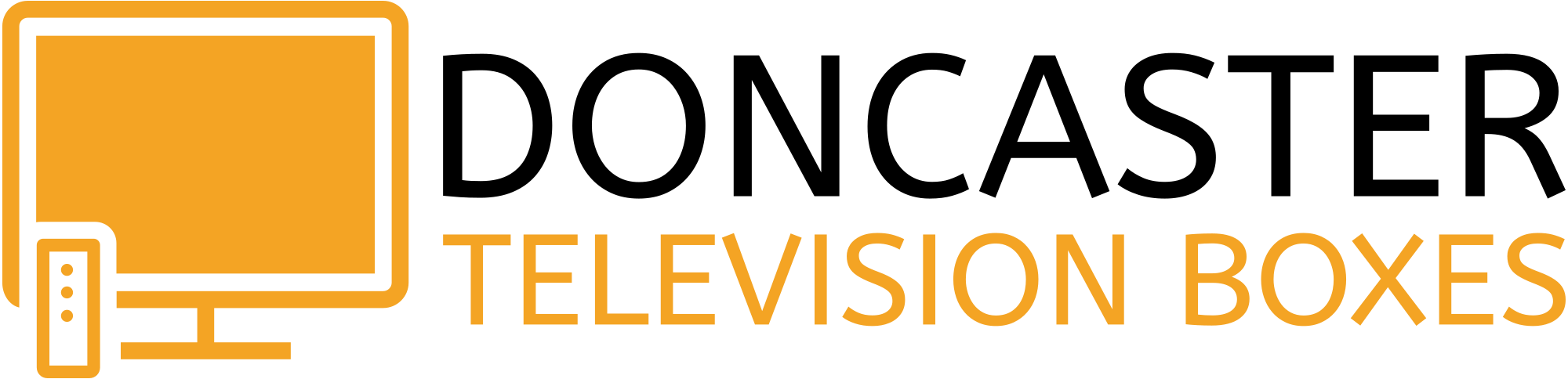If your software version is already 1.0.36 you have the correct one. If not and it’s 1.0.55 you need to update again.

Exit out of ‘MyTV‘ (TV) by pressing the back button on your remote control until you see the message box ‘Do you want to exit application?‘ ‘OK‘ should already be highlighted.

Press the ok button on your remote control to exit to the Launcher Screen.
Use the arrow buttons to highlight ‘Settings‘ and press the ok button.

Use the >> button (it’s the button on the right of the up arrow button) to move to ‘System‘.
Use the arrow buttons to highlight ‘Upgrade‘ and press the ok button.

Highlight ‘Update now’ (if you can’t highlight it you probably have the correct version (1.0.36)) and then press the OK button on your remote.
Press the OK button to ‘Update now’.

Press the ok button to ‘Confirm’ (version number in the picture will be different).

The new software will download between 5 to 10 minutes depending on your internet speed.

Your box will restart and install the new software.