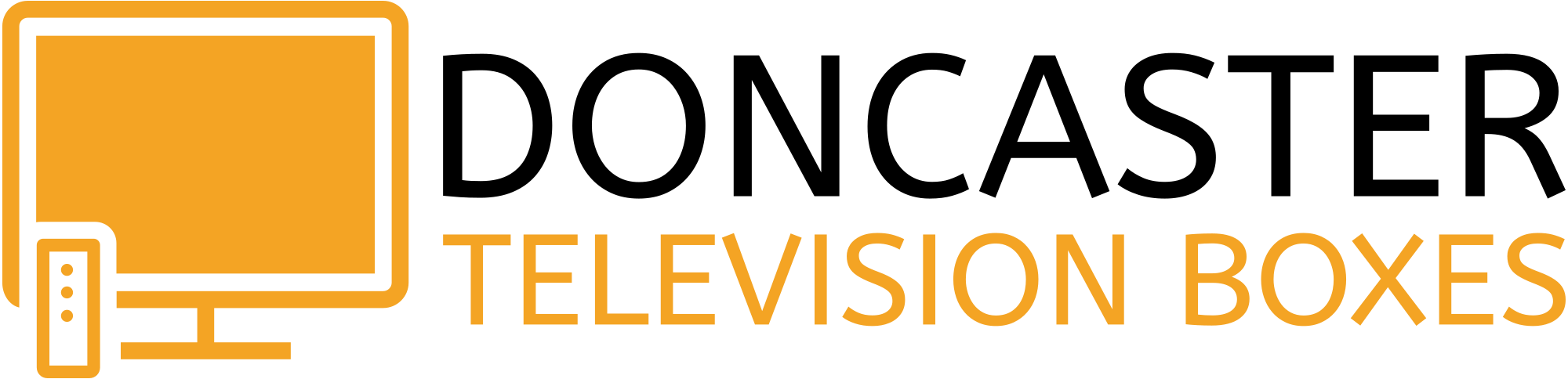Only do this If your box has updated to newer software and ‘Plex has stopped’ pops up you need to update/uninstall Plex.
To uninstall:
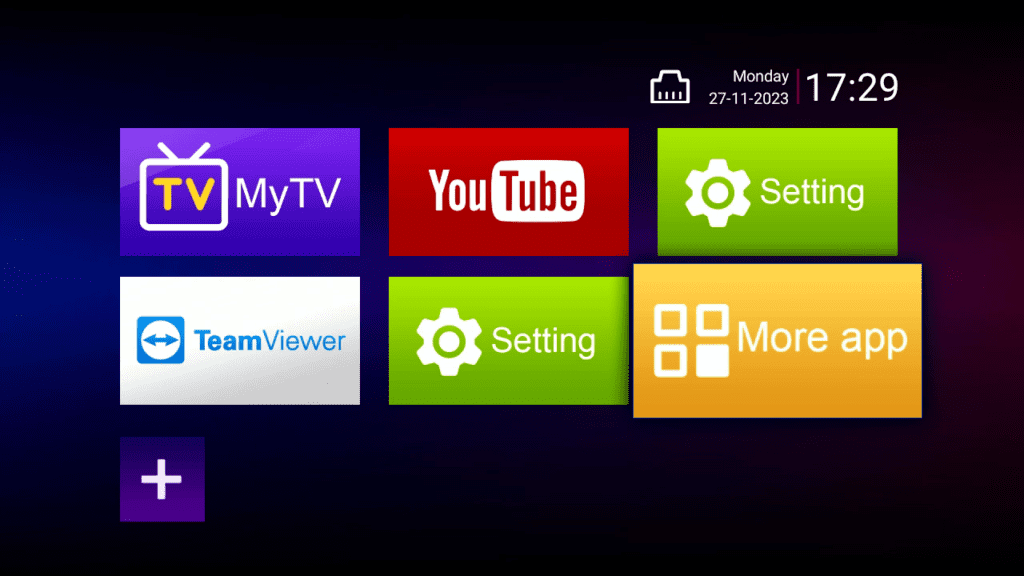
Exit to the main menu (launcher) using the back button on your remote.
Highlight ‘More app’ using the arrow buttons and press the OK button.
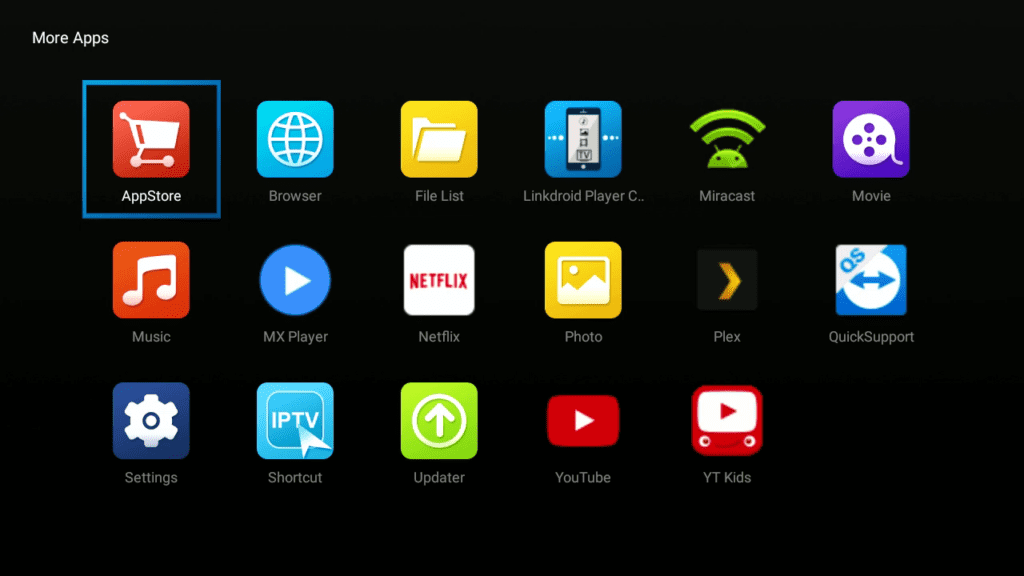
‘AppStore’ should be already highlighted, press the OK button and then press the OK button again.
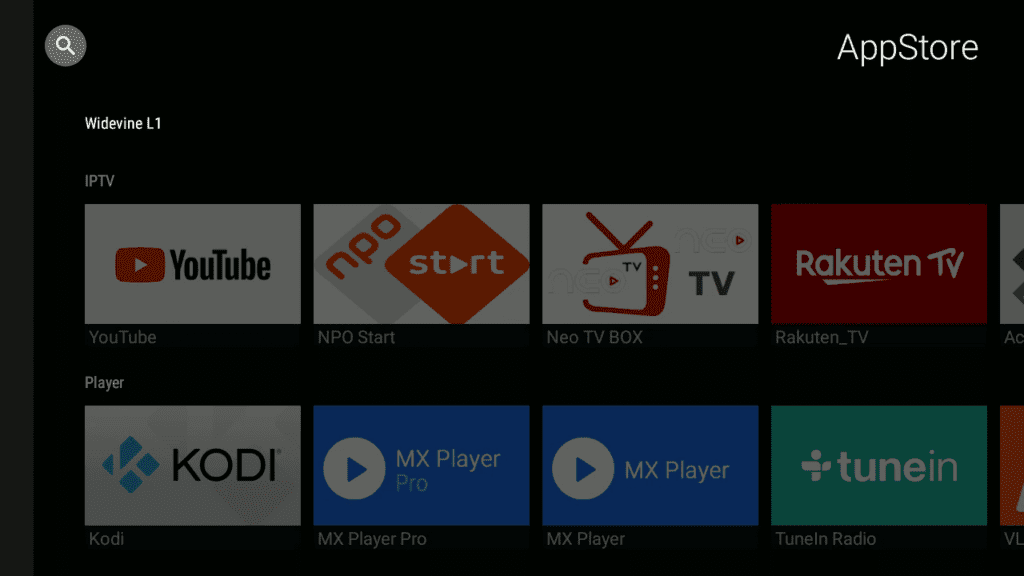
Press the down arrow button on your remote.
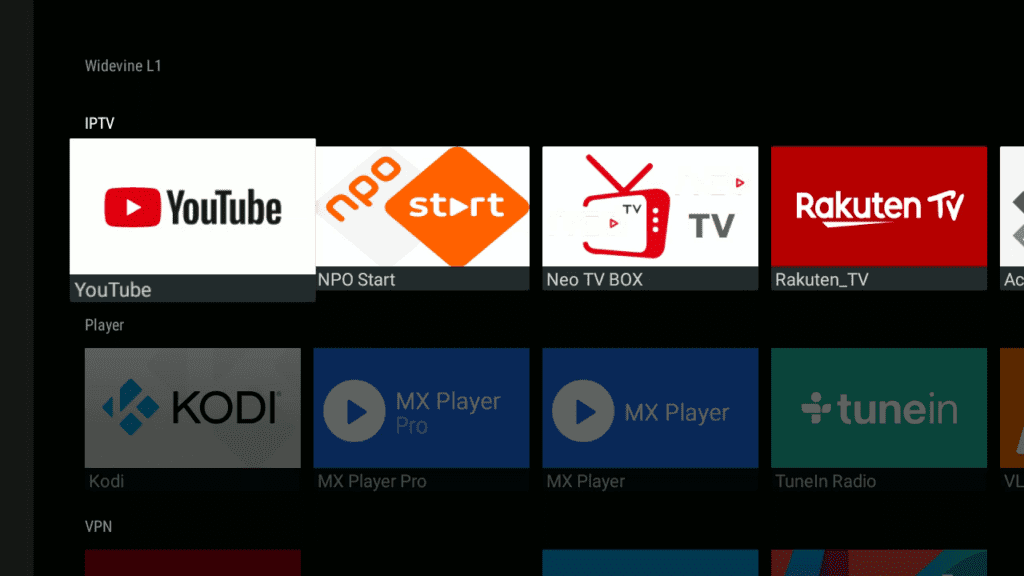
Keep pressing the right arrow button until you reach ‘Plex’
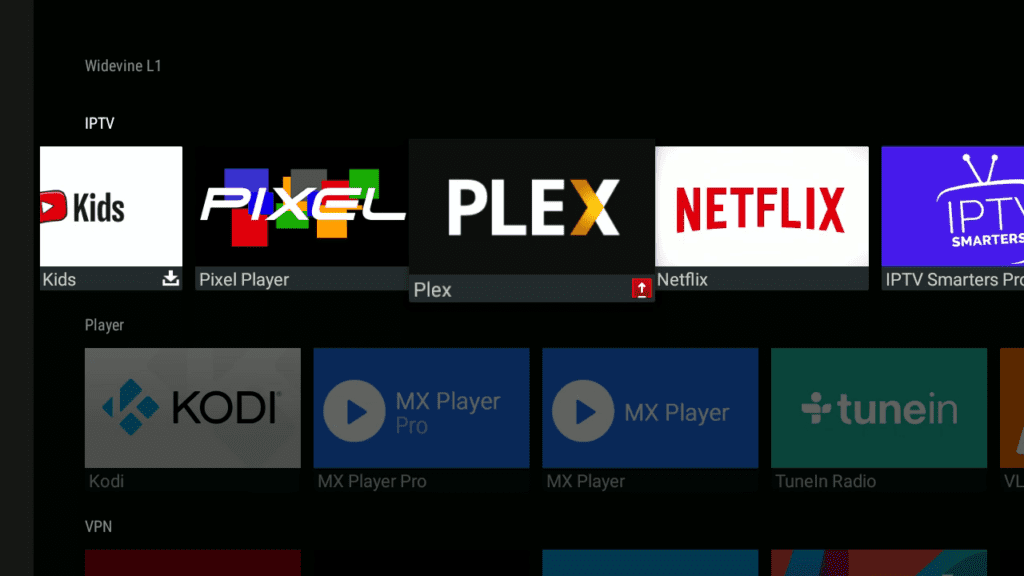
Press the OK button.
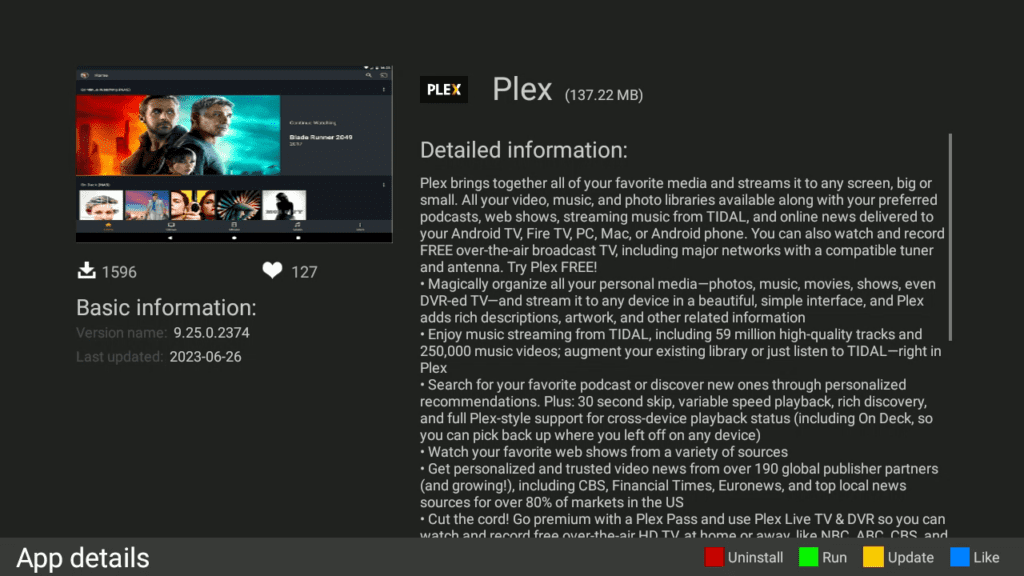
Press the yellow colour button on your remote control to ‘Update’.
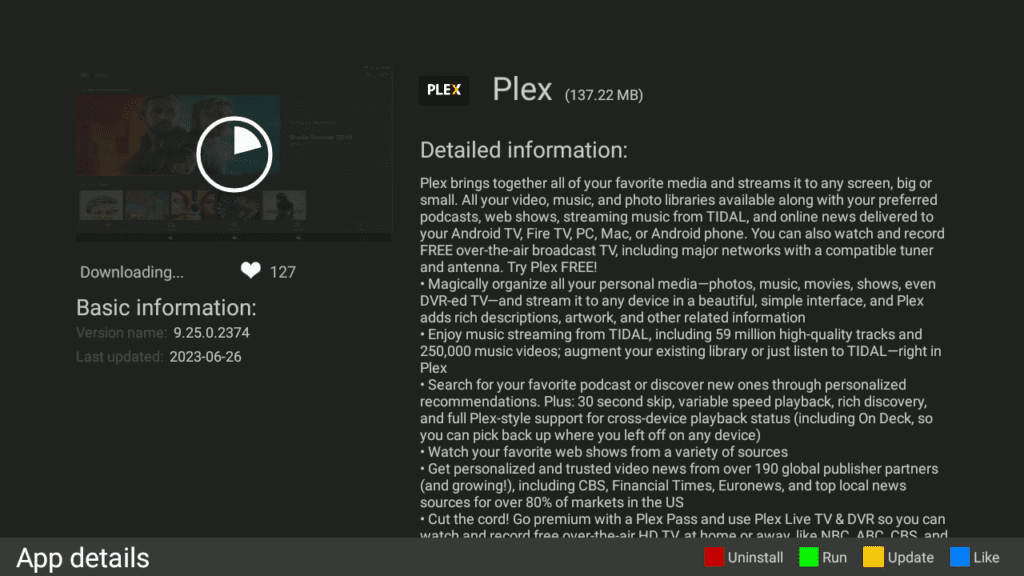
‘Downloading…’ will show it’s updating. Wait until the circle is solid.
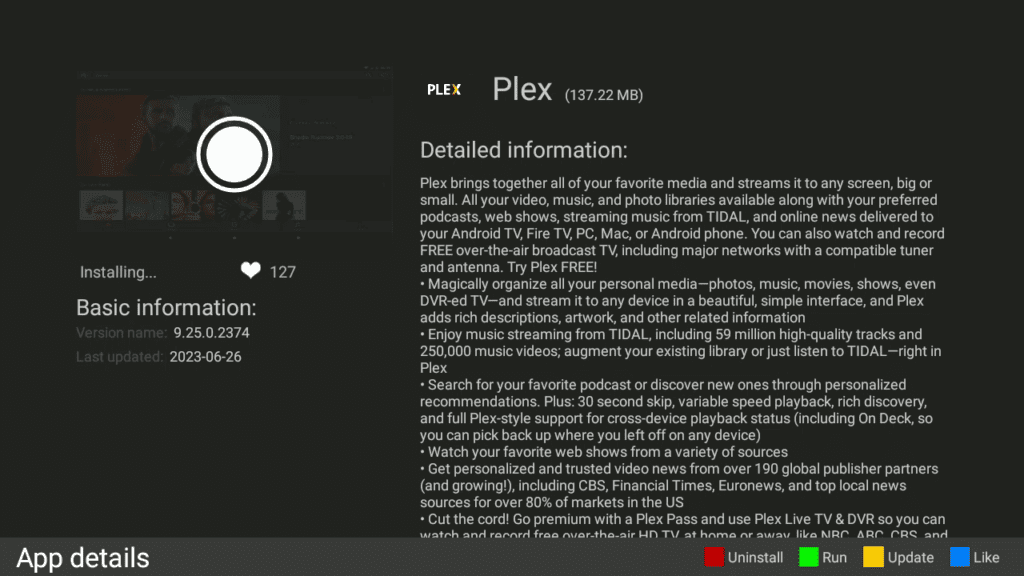
‘Installing…’ will show it’s installing.
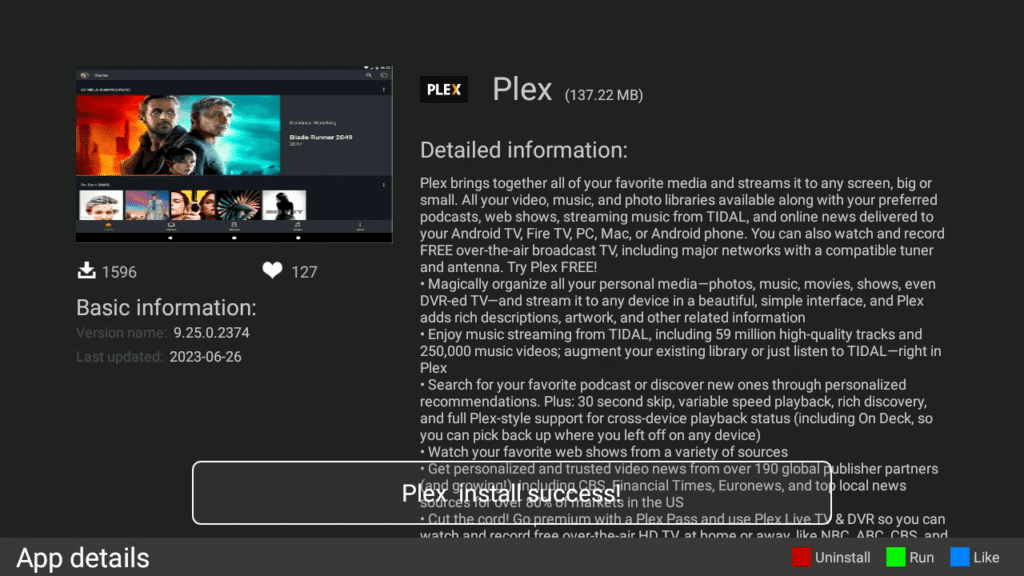
‘Plex install success!’ will show when complete.
Plex shouldn’t stop now, but it’s a good idea to ‘uninstall’ if you never use or know what it is.
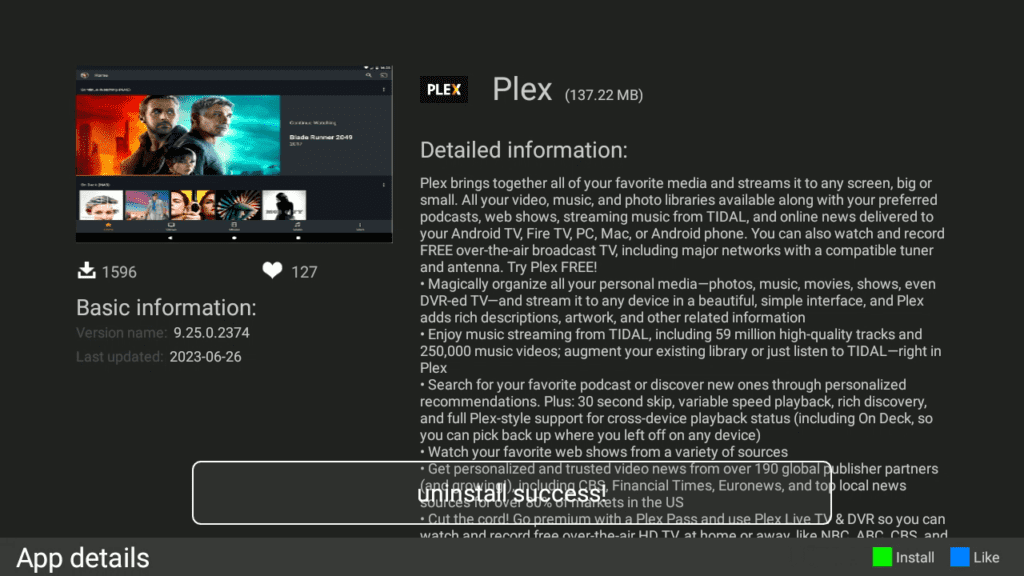
Press red colour button to ‘uninstall’. when you see ‘uninstall success!’ you can exit out by pressing the back button.