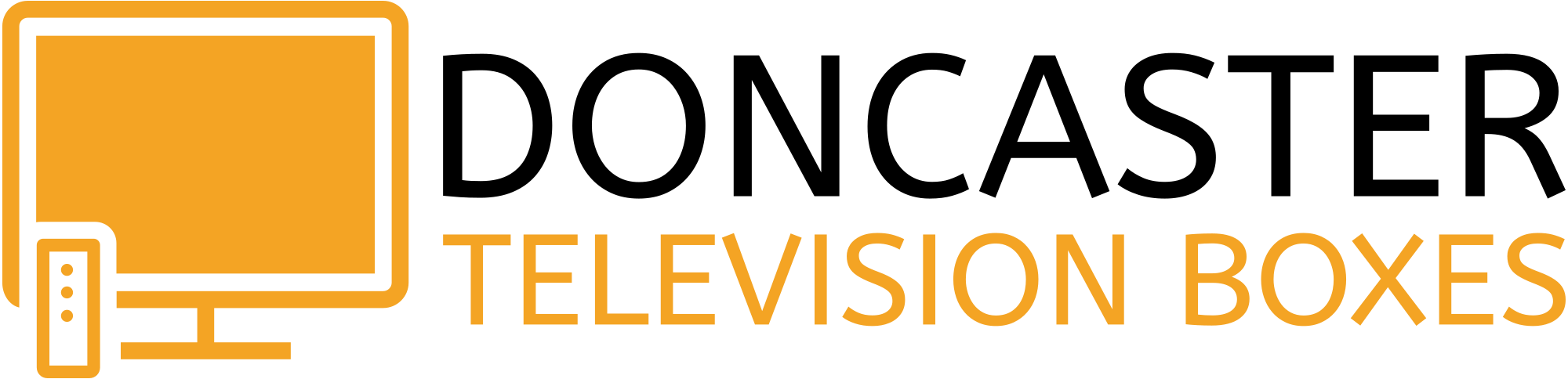Factory reset
A factory reset, also known as hard reset or master reset, is a software restore of your box to its original system state by erasing all of the information stored on the device. Doing so will effectively erase all of the data, settings, and applications that were previously on the device. This is often done to fix an issue with a device, but it could also be done to restore the device to its original settings.
1

Exit out of ‘MyTV‘ (TV) by pressing the back button on your remote control until you see the message box ‘Do you want to exit application?‘ ‘OK‘ should already be highlighted.
2

Press the ok button on your remote control to exit to the Launcher Screen.
Use the arrow buttons to highlight ‘Settings‘ and press the ok button.
3

Use the >> button (it’s the button on the right of the up arrow button) to move to ‘System‘.
Use the arrow buttons to highlight ‘Reset‘ and press the ok button.
4

Ensure ‘Load from factory Default’ is highlighted and press the ok button on your remote control.
5

Using the number buttons on your remote control enter 0 0 0 0 (ZERO ZERO ZERO ZERO).
6

Ensure ‘Confirm’ is highlighted and press the ok button on your remote control.
Your box will now shut down and restart, it will take a few minutes.