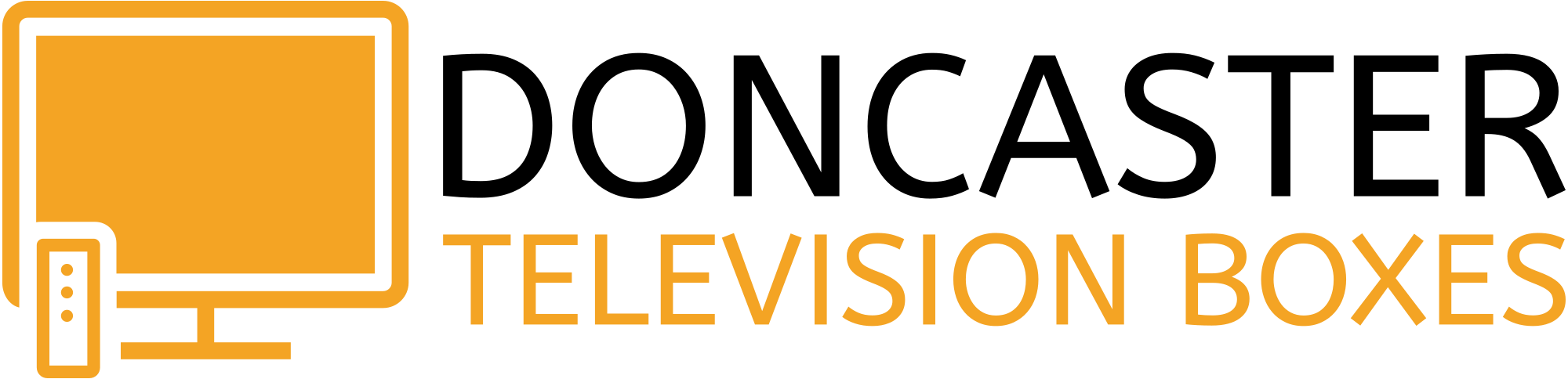Only do this If your box has updated to newer software and ‘Plex has stopped’ pops up you need to update/uninstall Plex. To uninstall: Exit to the main menu (launcher) using the back button on your remote. Highlight ‘More app’ using the arrow buttons and press the OK button. ‘AppStore’ should be already highlighted, press the OK button and then press the OK button again. Press […]
If your software version is already 1.0.36 you have the correct one. If not and it’s 1.0.55 you need to update again. Exit out of ‘MyTV‘ (TV) by pressing the back button on your remote control until you see the message box ‘Do you want to exit application?‘ ‘OK‘ should already be highlighted. Press the ok button on your remote control to exit to the Launcher […]